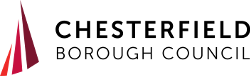Chesterfield Borough Council’s housing tenants can now follow our WhatsApp Channel to keep up to date with all the latest housing updates from the council.
Chesterfield Borough Council’s housing tenants can now follow our WhatsApp Channel to keep up to date with all the latest housing updates from the council.
WhatsApp Channels allow a direct line of contact between the council and tenants, offering another convenient way to receive timely updates straight to your phone.
The one-way broadcasting platform allows us to send updates straight to your profile.
You won’t be able to respond to messages, but you will be able to react to posts using your favourite emojis - offensive, abusive or inappropriate reactions are not permitted.
Your privacy
Your personal information, including your name and phone number will be completely private and won’t be seen by channel admins or any other followers.
For full details on how your information is handled, message retention, and your rights under data protection legislation, as well as requests under the Freedom of Information Act or Environmental Information Regulations, please see our Data Protection Privacy Notice.
What to expect from our channel
Followers can expect regular updates about our housing services including:
- dates for the diary for events such as our tenant engagement van visits
- the latest news and updates from our services
- updates on how you can get in touch and help shape our housing services
- important information about any changes to services
- reminders about how you can report issues
- polls that will allow you to help shape our services
- real life stories from other tenants
Join our channel!
You can join our housing WhatsApp Channel here to keep up to date with all the latest housing news and tenant updates.
Find and follow
Once you’ve joined our channel, you’ll find us in the 'Updates' tab at the bottom of your screen on WhatsApp.
Never miss a message
Turn on notifications on our WhatsApp Channels by clicking the bell symbol in the top right corner once you are in the channel.
When this is ‘unmuted’, notifications are turned on meaning you will get an alert direct to your phone when there’s a new post on that channel.
You can mute channel notifications when you wish - when the bell appears with a line through it, it is muted.
Need a hand?
If you need more hints and tips on how to join and use WhatsApp Channels, more information can be found directly though WhatsApp’s Frequently Asked Questions.
As this is a one-way broadcasting platform, you won’t be able to respond to messages or speak to anyone via the channel. However, if you do have any comments or questions you can contact our tenant engagement team at tenantengagement@chesterfield.gov.uk.
Please see our WhatsApp Channel privacy notice for information about how we keep your information safe.