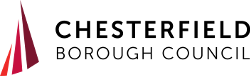Help opening documents on our site
Most attachments on our website are in PDF format.
PDF (*.pdf) stands for Portable Document Format and is a common internet file type. It's used on websites because it keeps the look and feel of the original document and can be used on many different types of devices and browsers.
Most computers will open the PDFs on this website automatically, but if you have trouble viewing a document you may have to install software on your computer.
 Download a free PDF reader
Download a free PDF reader
The most commonly used PDF reader is Adobe Acrobat Reader and there are different versions to suit a wide range of operating systems.
Download a free copy from the Adobe Acrobat Reader website.
Other PDF readers are available by browsing the internet, or if you are using Google Chrome, you can add the PDF viewer extension from the Chrome Webstore.
Other types of files
We sometimes use other types of files, such as for forms that need to be completed electronically, or spreadsheets that can be searched and ordered by the reader.
Most browsers and operating systems will open these types of documents, but if you're having trouble there are solutions.
Online file editing sites, such as Google Docs, allow you to view and edit files saved to your device, but you will need to register to use them.
Alternatively, you may be able to download software to your device that lets you read files (but you may not be able to edit them). Downloading software may take up a large amount of space on your device.
 Microsoft Word (*.doc, *.docx)
Microsoft Word (*.doc, *.docx)
Word documents (and other word processing files) can be viewed and edited using Google Docs or other online editing sites.
Other tools to view Microsoft Word for devices running different operating systems are available by browsing the internet.
 Microsoft Excel (*.xls, *.xlsx, *.csv)
Microsoft Excel (*.xls, *.xlsx, *.csv)
Excel documents (and other types of spreadsheets) can be viewed and edited using Google Sheets or other online editing sites.
Other tools to view Microsoft Excel for devices running different operating systems are available by browsing the internet.
 Microsoft PowerPoint (*.pps, *.ppt, *.pptx)
Microsoft PowerPoint (*.pps, *.ppt, *.pptx)
PowerPoint documents (and other types of presentations) can be viewed and edited using Google Slides or other online editing sites.
You can also view most PowerPoint presentations online.
Other tools to view Microsoft PowerPoint for devices running different operating systems are available by browsing the internet.
Other devices and operating systems
Other types of devices and operating systems may have different requirements, but you can usually find a solution by searching online.
Still need help?
If you still need help viewing files, please contact us and let us know how we can help.